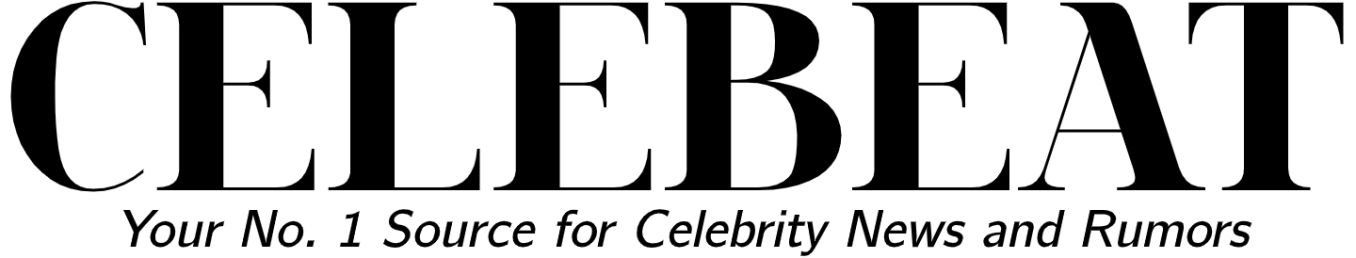You frequently use your iPhone for simple tasks such as gaming, messaging, emailing, and so on. Beyond that, you may not have discovered anything new, but keep in mind that there is a lot to discover with your smartphone.
There are numerous methods for trying out new things, ranging from a simple tapping technique to erasing old screenshots. Here are some of the hidden iPhone hacks you should try on your device.
One-Touch Screen
You scroll down to see the next section of the content when you’re scrolling on your device or reading an article from a website. If you want to quickly get to the top, click in the center of the screen.
Flip-scrolling can be tedious at times, but there is a trick you can use to break the habit. All you have to do is click the top part of your iPhone’s screen, and you’re done.
It is applicable when using an app. It’s simply a magic hack that you should do without hesitation because it’s simple to implement.
Text Replacements as Shortcut
Did you know you can type your email address without typing it? Text replacements are possible thanks to the random characters on your iPhone.
To do so, go to Settings and then General. Then, select Keyboard and then Text Replacement.
Instead of typing your entire email address, Wired suggests using “eml.” This trick can also be used if you are asked to write your home address. Consider how much time you will save by not having to type a long name for your exact location.
According to the source, if you want to do this more effectively, you should use uncommon letters. Use text replacements as much as possible because they can be linked to the iCloud. Your progress will be saved here regardless of which Apple device you are using.
Hiding Your Photos
The gallery on your iPhone is a collection of your photos and videos. Although it is “private,” many people can see what is inside. Try this trick to hide sensitive information in your photo library.
To begin, select one, or select several if you prefer. When you’re finished, click the share button. That’s it if you see an arrow rising in a box. Continue scrolling down until you come across “Hide.” Please check this box.
If you want to see your hidden images, go to Albums and scroll down to the bottom. You’ll notice Hidden there. You can also disable the feature by going to Settings in your Photos Section.
Once activated, you must enter a passcode to view the hidden photos and videos in the album.
Other hacks besides the ones mentioned above:
- Getting rid of old screenshots
- Removing apps from the Home Screen
- Organizing the Home Screen in a Matter of Seconds
- pinning your reminders or friend messages
- A quick method for locking your iPhone