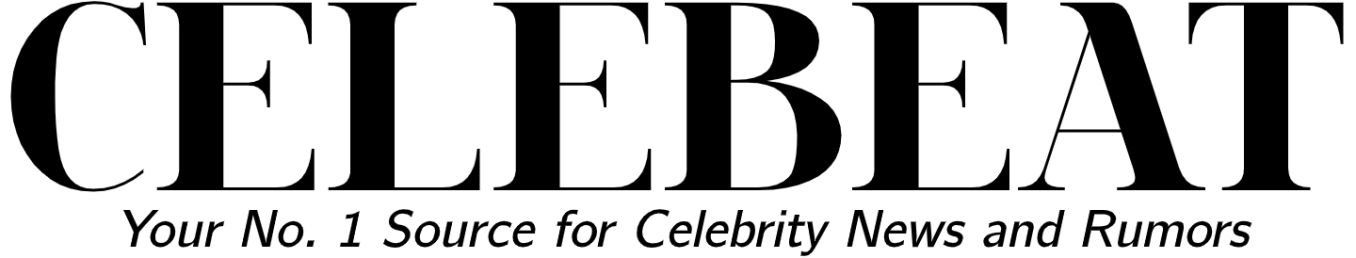Users of Android 13 with Google Fi report that after installing the latest update, they were unable to connect to RCS while using mobile data.
It is worth noting, however, that the most recent issue with the RCS connection appears to affect only a small number of users. The error does not appear to be a widespread problem for Android 13 users on Google Pixel phones just yet.
Google Fi RCS Connection Error on Android 13
According to the most recent news from 9to5Google, some Google Fi users are reporting that they can no longer connect to RCS on their Pixel phones.
They claim that the problem began when they updated their smartphones to the latest version of Google’s mobile operating system, Android 13.
According to the news outlet, the all-new Android 13 was released on Monday, August 15, and since then, Google Fi customers have been reporting a connection issue with RCS on their Pixel phones.
Mobile Data RCS Connection Failed
However, it turns out that the connection issue only occurs when Pixel phone users attempt to connect to RCS while using mobile data.
When they attempt to connect to RCS via a WiFi internet connection, however, there appears to be no problem.
When using RCS on affected Pixel phones running Android 13, the error message only says “Connecting…”
Furthermore, once the mobile device connects to a Wi-Fi connection, the status shows “Connected,” and the RCS for Google Fi users works as it should.
It is worth noting, however, that the RCS connection problem while using mobile data does not appear to be widespread.
Indeed, 9to5Google tested the issue on their Google Fi Pixel 6a devices, which run the most recent stable release of Android 13, and there appears to be no problem connecting at all.
How to Turn on RCS in Google Messages
If RCS does not work in your Google Messages app while connected to mobile data or Wi-Fi, you may have forgotten to enable it.
To do so, open the Settings menu in the Messages app on Android, according to a recent report by Android Police.
Go to the Chat features section and turn on the “Enable chat features” option. Wait until the “Connected” status appears.