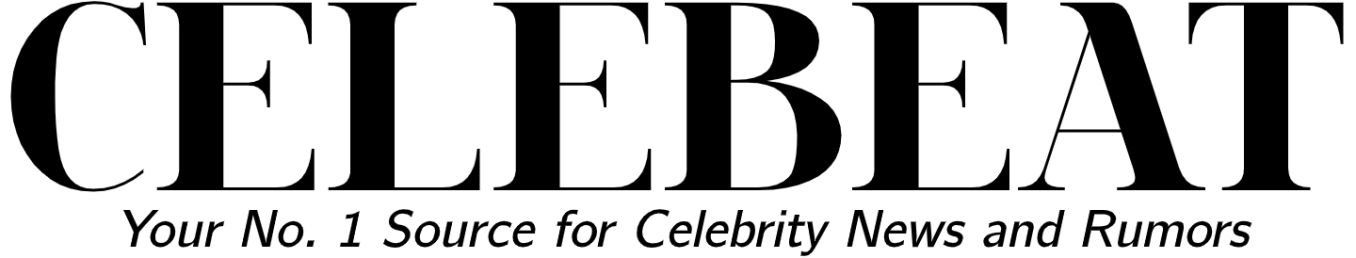If you wish to download Wikipedia in its entirety, there are a lot of ways that will allow you to do just that. All that you need is a handy third-party program and 150 gigabytes of storage space.
Prepare Disk Space for Wikipedia
You can download and install your own local version of Wikipedia, but you should know that you will need extra disk space. A lot of extra disk space is needed especially if you want to have images too, according to HowtoGeek.
You will need around 50 gigabytes for a text-only copy, and another 100 gigabytes or so if you want all of the images. Storage is cheaper than before, so it is easy to purchase storage for less than $20 a terabyte now.
You can download Wikipedia manually, without using any third-party tools, but the entire process is lengthy. If you are not tech-savvy, you should try one of the third-party options, according to InvestinTech.
Use Kiwix to Download Wikipedia
Kiwix is an open-source application that lets you download all of Wikipedia, including games. It can also download almost any wiki-based website, and it supports a tool to grab other websites that you may want to save offline.
Kiwix runs on MacOS, Windows, most any Linux distribution, iOS, and Android, according to HowtoGuides.
Kiwix Installation on Windows 11
The installation process differ between operating systems. For Windows 11, download Kiwix from the Kiwix website. The application comes in a ZIP file. As soon as it is done downloading, right-click the file and select “Extract All.”
There will be a folder with the name as the file, just open it and all subfolders until you see a massive number of files. Scroll through it until you find a file named “kiwix-desktop,” and open it.
The user interface is very straightforward. When the program launches, it will display anything that you already downloaded.
Just select “All Files” in the top left corner to display a list of available content. You can also click “Browse by Language” if you want to find Wikis written in a certain language.
There are a lot of Wikis available already through Kiwis. You can scroll through the list until you find what you want, or you can search the function.
All of Wikipedia is available as two files. One of them contains the text, while the other contains the pictures.
Kiwix displays the size of the archive, the date that it was last updated, and the content type.
Note the size of the files, they are massive. If you wish to change your download directory, click on the three dots in the top right corner and select “Settings.” You can also hit the F12 key on your keyboard.
The settings menu is also straightforward. Select “Browse” to change where the files will be stored on your PC, then close the Settings tab by selecting the “X” sign.
As soon as you are back to the list of files, download the archives by clicking “Download” on the right-hand side.
You will see a progress indicator. You need to wait a bit, even with a gigabit internet connection, you are still looking at a minimum of about 20 minutes for the entire thing to download.