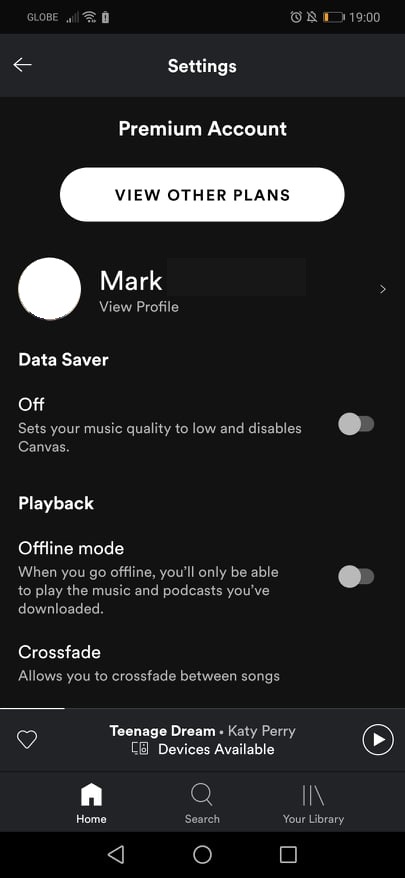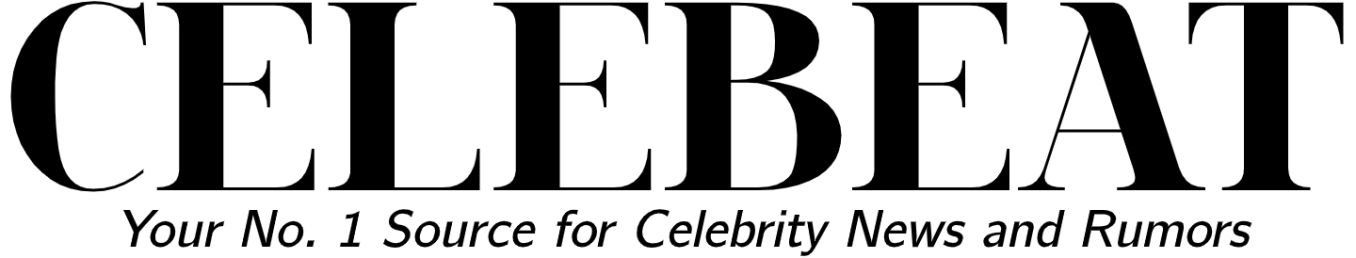Spotify, the Swedish-launched music streaming site, has become one of the largest of its kind in the world. It allows you to listen to your favorite music and podcasts from all over the world and is available for most devices.
Keeping music within reach is an important part of daily living, whether as a break from work or the background music to your daily activities. To keep your favorite playlists, even without connecting to the Internet, learn how you can download music from Spotify.
For Both Free and Premium Users
The first requirement for keeping your music with you online or offline is subscribing to Spotify Premium. With a Premium subscription, you can download up to 10,000 songs across a maximum of five different devices.
Fret not, free service users can still download their favorite podcasts on both mobile and tablet devices. The app is available on desktop, both for Mac and PC users, as well as mobile for both iOS and Android users. Spotify can be downloaded from their website, which now includes Linux, Windows Mobile, and Chromebook-based platforms.
Of course, it is important to have a connection to the internet, either via your mobile data or a wi-fi connection to download the files you need. Also, you need to log-in to your Spotify account at least once every 30 days to keep your files downloaded.
How To Download Music from Spotify: Desktop and Laptop users
For users of Mac and PC, log in to your Spotify account and add songs to your playlist. You can add songs to your playlist by right-clicking on the song you want to add to your playlist. Another option is to left-click the three small dots beside the green play button to add it.
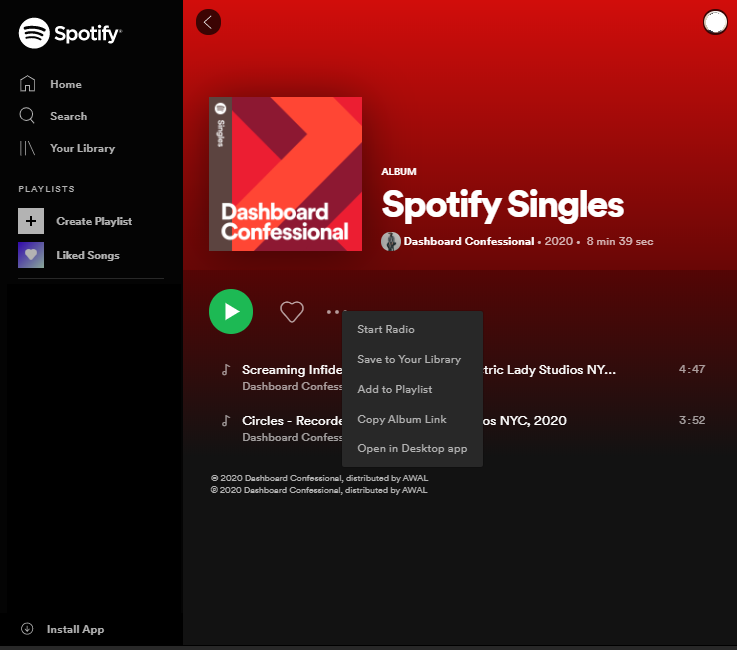
Back to your playlist, you will see a gray/ green toggle to enable the “Offline Mode.” One by one, the songs in your set will be downloaded – showing the circular loading animation for downloads in progress, and a green downward arrow for completed ones. You can switch your Spotify to Offline Mode by selecting File on the program taskbar and clicking “Offline Mode.”
How To Download Music from Spotify: for Android and iOS users
The basic requirements for mobile users are the Spotify app and an internet connection. Note that this requires a Premium subscription and ample storage on your device. Also, for users planning to download songs using mobile data, make sure that you have enough data to complete the downloads. Otherwise, it will stop halfway and leave you disconnected.
Then go to the album, playlist, or podcast episode you wish to download and press the download button. It will also use the same animation for ongoing and finished downloads. For iOS and Android users, downloaded podcasts are automatically saved to your app’s “Your Library.”
In going into Offline Mode, with your mobile app. Go to the “Home” screen by pressing the Home button at the bottom panel. Next, tap the “Settings” button located in the upper right corner with a gear icon. Under the Playback option, switch the “Offline” toggle on.